LEVEL DESIGN | DEVELOPMENT LOG 5
As I wanted a cartoon-style level, the ‘Advanced Village Pack’ made by Advanced Asset Packs was a suitable choice. I was able to make a simple village scene within the casle and block off any directions the player is not allowed to go. This filled the empty space very effectively.

To replace the blue block which would act as a one-way platform, I placed fences along with a cart blocking off the path, therefore the player cannot go this way and is forced to explore other ways of getting to this area. On the other side of the fence, I placed a cart in the corner that looks like a ramp, which will hopefully entice the player to jump over but this will be tested in the player testing phase.

I then set about to get the gate working when the player turned the wheel which worked quite well. After the gate, there is a box collision which will reset the player when they walk through it. However, since this is a level part of a larger game, what would happen is the player would be able to walk out of the castle onto the next level.

To get this working I had to have a number of different timelines which set the relative rotation of the wheel, and another timeline that set the relative position only on the Z-axis to make it look like the gate was raised.
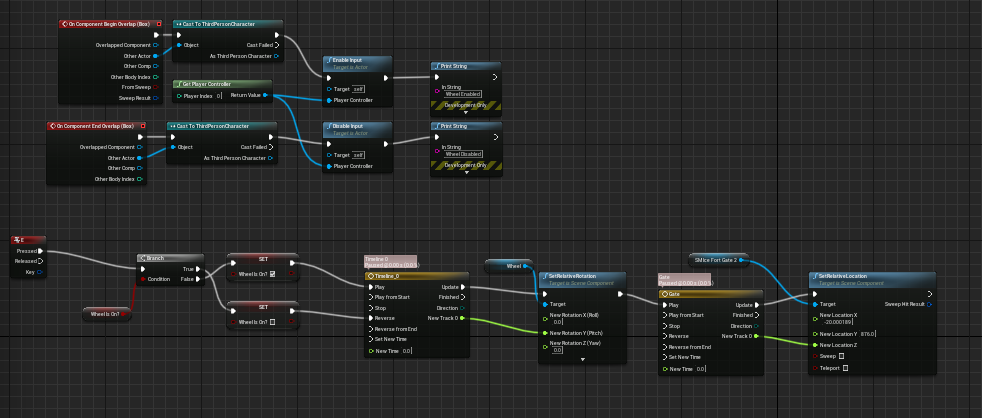
After completing the gate, I then went back to populating the level with assets found within the ‘Advanced Village Pack’. I also used the preset light posts within this pack to breadcrumb a path the player would follow. The area shown at the bottom of the picture is inaccessible, therefore there are no lights in this area so the player is less likely to go this way and follow the path where there are lights. Even if the player manages to head in this direction, I have populated this area with assets so it’s not just empty if the player manages to go in this direction.

