Level Design | Development Log 2
I have developed my level further this week with the addition of more Blockout to better direct the player through the natural flow of the level. The player will start at the castle gates to the right of the picture below and will immediatly see the Throne room doors and the tall tower in the corner of the level or “Weenie”.
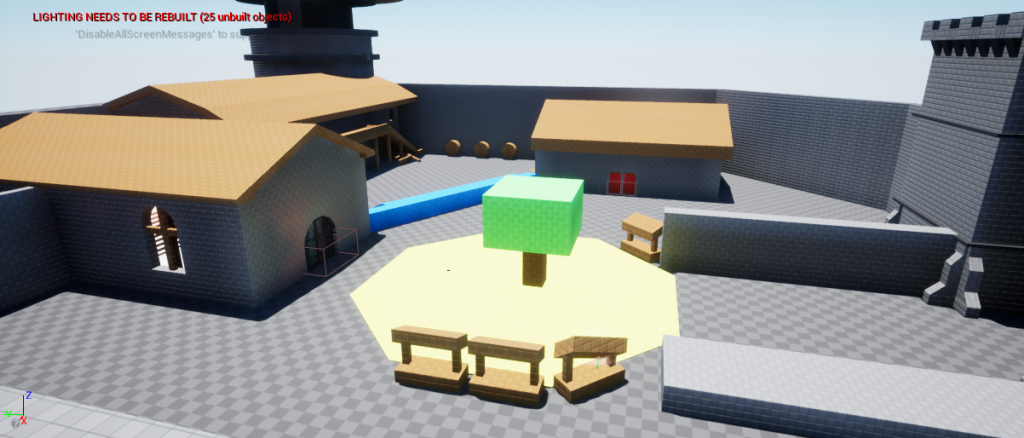
When the player reaches the throne room doors, they will be locked, therefore they will have to find a key. I did this by using the blueprints in unreal engine
When the player turns around, they will see a barn and some doors which they can open and close, using a seperate blueprint. As this is a blockout, I’ve used some temporary assets I found on the unreal marketplace and textured them red to signify in the blockout that they are interactable.
After moving through the Barn, they will be in the training yard where they will see the collapsed walkway which used to connect to the main castle and the great hall.
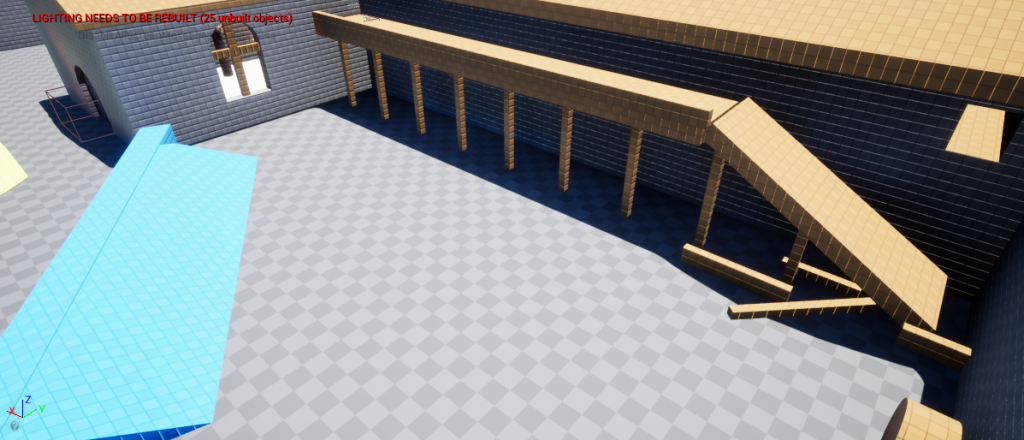
On the walkway, they will see a key which, in the full game, will be on a dead body, therefore the key won’t be hard to see. When the player gets close to the key, a text prompt shown up telling the player they can press E to pick up the key.
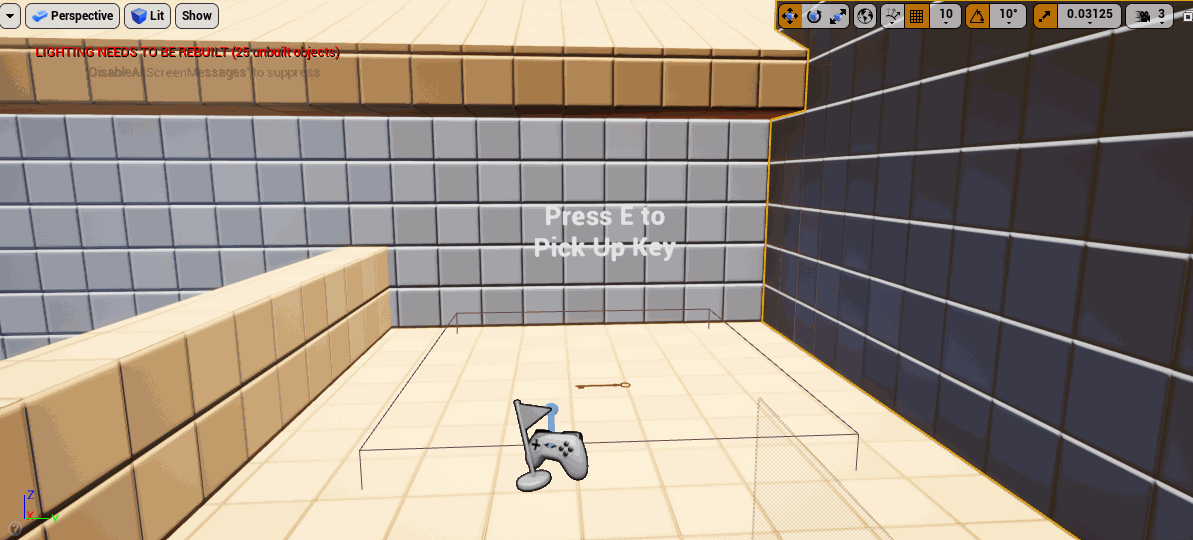
After the player receives the key they can go over a one-way platform to return to the locked door and press E again to unlock the door using the Key they just picked up.
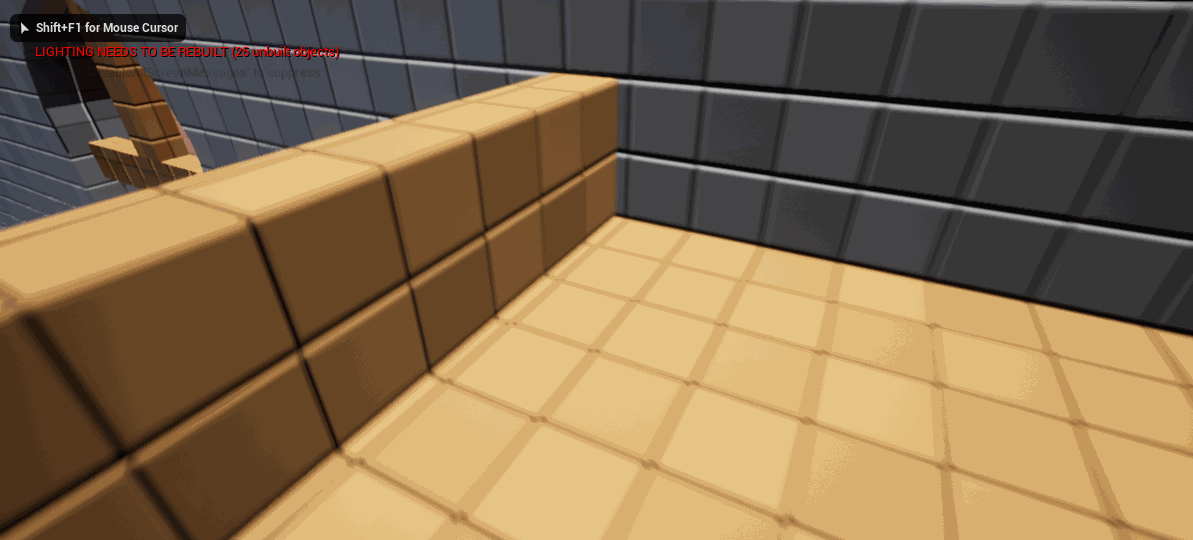
Once the player enters the throne room, the lights will flicker like a normal fire will, once i’ve got the light blueprint setup.

The next room will be on the right of the throne room and will serve as the small council room or great hall for the lords of the castle.
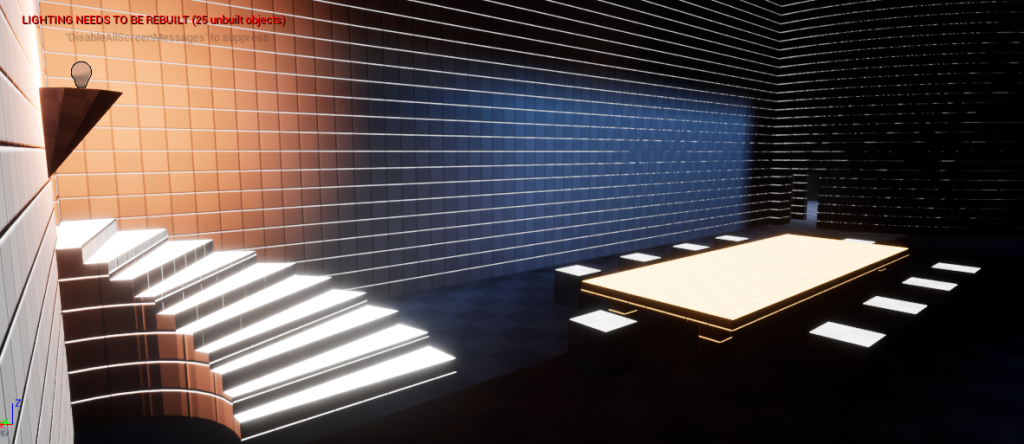
Through the great hall will be the chambers belonging to the lords of the castle such as the king, queen, princes and princesses. In the chambers will be where the main clues as to what happened in the castle.



