LEVEL DESIGN | DEVELOPMENT LOG 6 (PLayer Testing)
Upon feedback on my blockout level, I was told that the level didn’t include enough interaction. Therefore, I added a box collision when the player walked through the barn door that enters the training yard. When the player walks through the doorway, the bridge in front of the player crashes down and forms a ramp in which the player can walk up and onto the bridge. Hopefully, this creates a little more interaction between the player and the world.
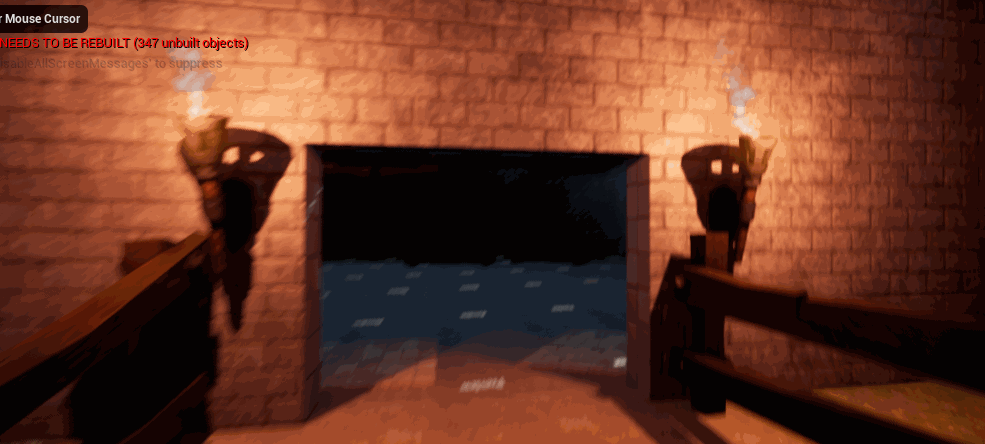
After implementing the final mechanics, textures, and assets, I then gave built my game, and gave it to one of my friends to test and there were a number of bugs that they came across.

The first and most game-breaking bug was where the end box collision had somehow moved from the end of the level, into the main courtyard area where the player must walk through to reach the next location. This meant the level would reset if the player went through this hitbox. To fix this, I had to re-create the blueprint with a visible object in, so I added two rocks on either side of the box collider. This then fixed the issue when I rebuilt and repackaged the game.
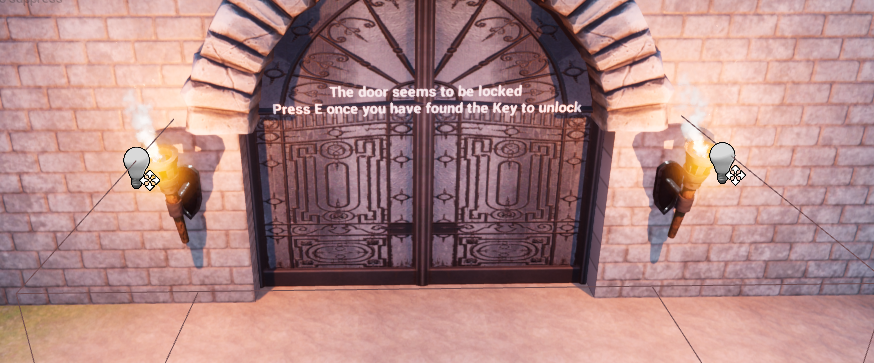
One thing I had to help the player with during their playthrough, was having to press E on doors, especially the end gate wheel where there are no prompts. To help the player without my aid, I added Text prompts that disappear once the player opens the door.
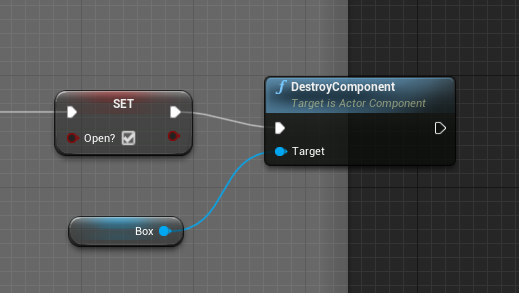
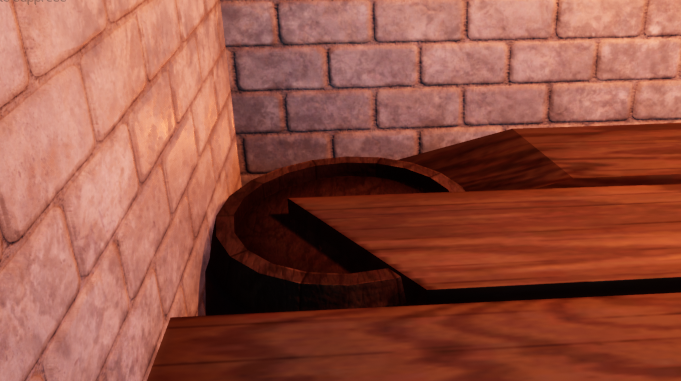
The next bug they came across was a small bug where they could get stuck in a small gap in between the platform and the wall. To fix this I had to place a barrel to prevent the player from falling down.

They also managed to skip a door by jumping through the window to the main throne room. To prevent this skip, I put glass panes to block the player from jumping through.
They also gave me a few suggestions about the level layout such as minor asset placement, Blueprint hitboxes, and which objects could be interactable. and which shouldn’t be.
