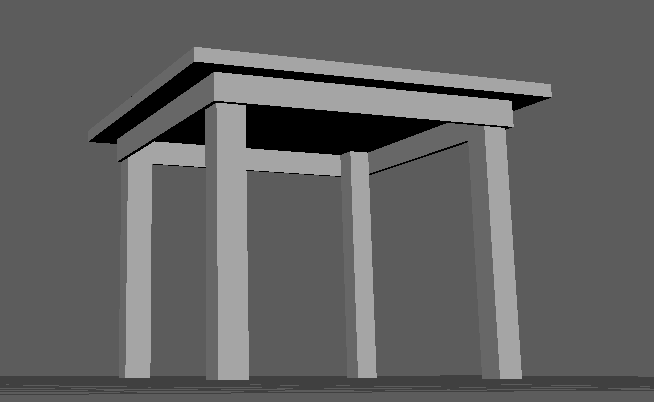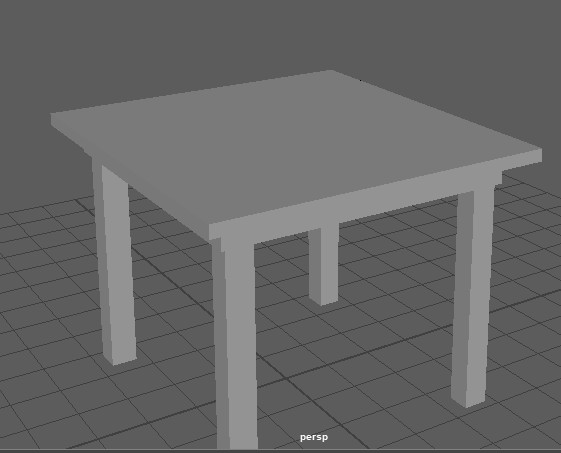3D Table & table cloth
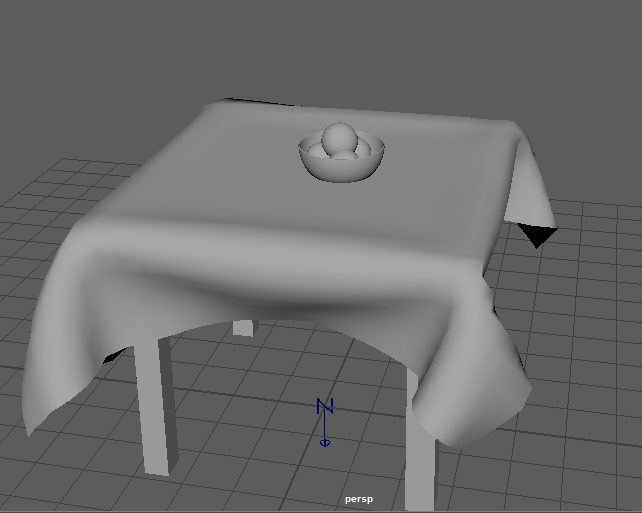
This weeks task was to create a 3D model of a table with a table cloth using the cloth physics within Maya’s UI. I then added a bowl of fruit on top of the table and table cloth.
Table modelling
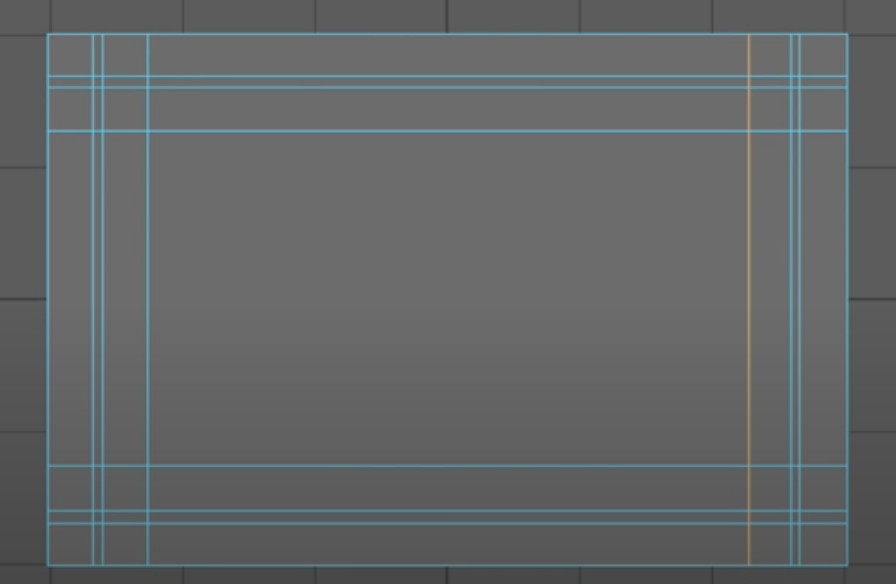
To start with a created a table by inserting a cube into the working space. I then made it long and flat to make the top of the table. By inserting edge loops I created this pattern on the underside of the table.
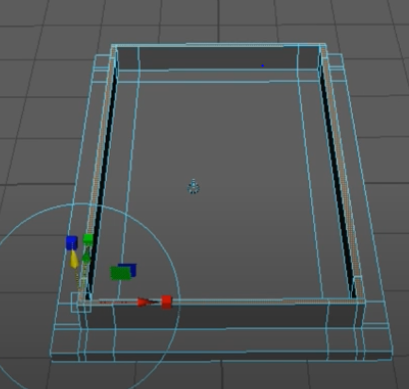
Apron 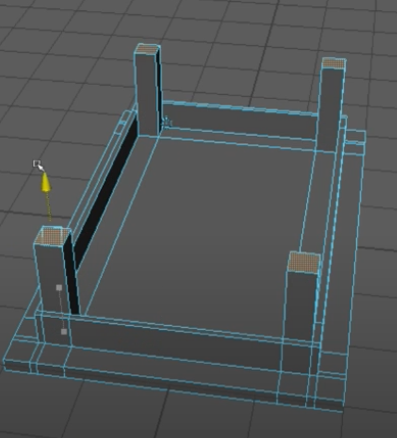
Legs
I then selected the thin faces using the face mode and extruded it outwards to create an apron around the edges of the table. After that, I selected the four inside corner faces and extruded them out to create the legs of the table. To turn the table 180 degrees i used the rotate tool
Table Cloth
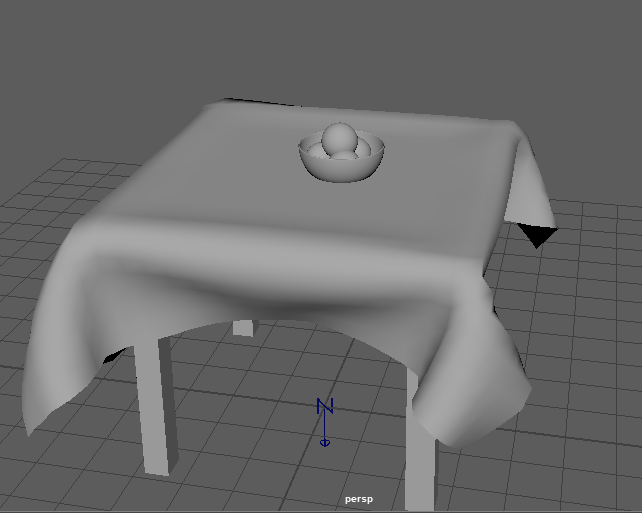
To create the table cloth I used the ncloth tool within Maya to simulate cloth. I first inserted a 2d square into the environment and created a ncloth in it. I then created a passive collider on the table so the cloth wouldn’t go through the table. I gave the table thirty sub-divisions to give it more flex points to looks more realistic.
Fruit Bowl
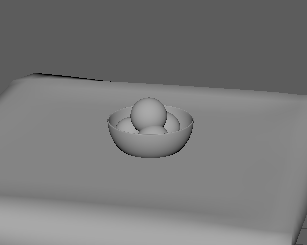
To make the fruit bowl I created a sphere and cut it in half. I then extruded it out to create a thin edge of the bowl. After that I used soft selection to flatten the bottom of the bowl to make it look like a bowl