Tree line water reflection
For my first 2D art project, I decided to design a treeline silhouette with water reflections at night. This was my first attempt at creating this type of picture as I have prior knowledge of Photoshop but not much.

The Making of
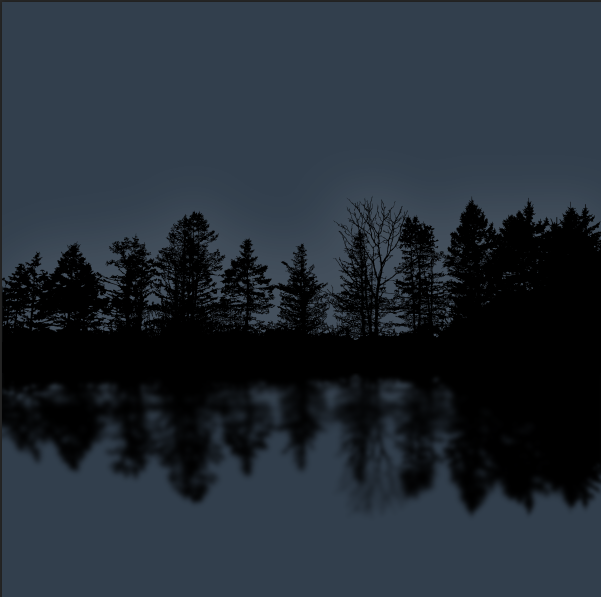
Firstly, I found a generic treeline silhouette in good quality and good size and positioned it in the middle of the canvas. I then duplicated the layer and flipped it vertically and positioned it underneath the original layer and blurred it to make it look like the reflection was in the water. To make it look like there was moonlight shining on the treeline, I added an outer glow on both layers

The next step I did was find a night sky picture with stars and dropped that layer behind the treeline layer and positioned it behind the first layer. I then did the same by flipping the layer vertically and blurring this layer to make it look like it was reflecting.

Without Glow 
With Glow
I found a moon image and put it just above the tree line and gave the layer an outer glow to give off the effect that the trees were being lit up by it.

To give a better presentation of a lake, I added a man in a boat and duplicated it underneath, turned down the transparency and added blur to the layer. At this process i forgot to add the moon in the reflection so i had to add it after this stage and drop the moon behind the boat.
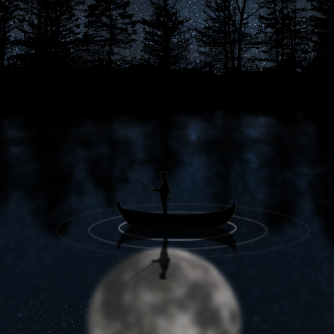
I then added a circle around the boat using the eclipse tool in photoshop and turned down the transparency. I duplicated this layer twice and rescaled each layer and turned down the transparency as the circle got further away from the boat to get a ripple effect coming off the boat as it rocked back and forth on the lake.

3 Shooting Stars 
1 Shooting star
In the end, i added another back layer of some hills and did the same with the reflection by blurring the layer. I also initially added three shooting stars but changed to just one as it looks like the most realistic option rather than three. In my opinion the picture overall looks really well put together. However, I would’ve liked to make it brighter but when i turned up the brightness, the black silhouettes turned grey and didn’t have the same effectiveness as it did before.
