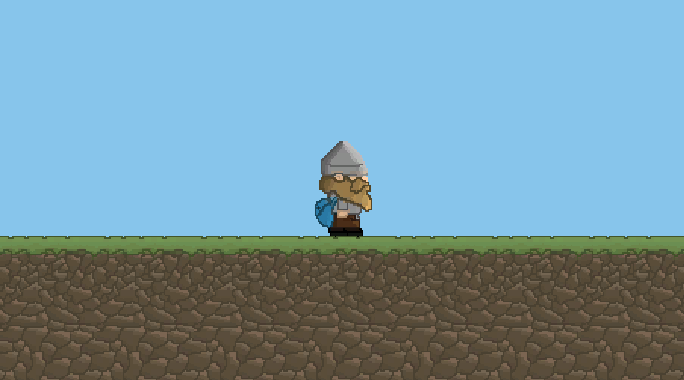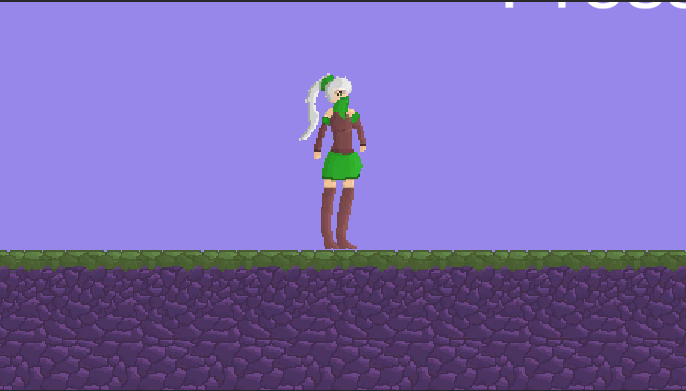Development Log 3 (Level Designing)
Importing to Unity
With all the necessary assets needed to start creating levels, I decided to import all my 2D components into my Unity project to see how things were starting to look. Overall, I’m happy with how each of the tilesets presents itself and will be populating the background and foreground with assets such as trees, foliage, and rocks to fill the scene and make it look more visually pleasing. For the time being, I will be using a blue background on the standard world and a purple background on the corrupt world. However, I may change this as there is too much purple in the scene.
Level Designing
My next task was to start designing some level ideas to implement into my game. I had a few ideas for some easy starter-level puzzles which will nicely introduce the player to the mechanic of switching between worlds. Also, as shown in the figure below, I have updated the code with a simple Coroutine which freezes the character that allows the player to take a moment to evaluate their new surroundings to figure out their next move. The first level idea I had is a simple fallen tree branch that will only appear in one of the worlds, therefore the player will have to switch in order to progress further into the level. I also added another small update to the code where the camera momentarily zooms out to give the player another bit of indication that something in the other world will be different.
Here is a selection of a few propositional level Ideas I plan on adding to various parts of the game.
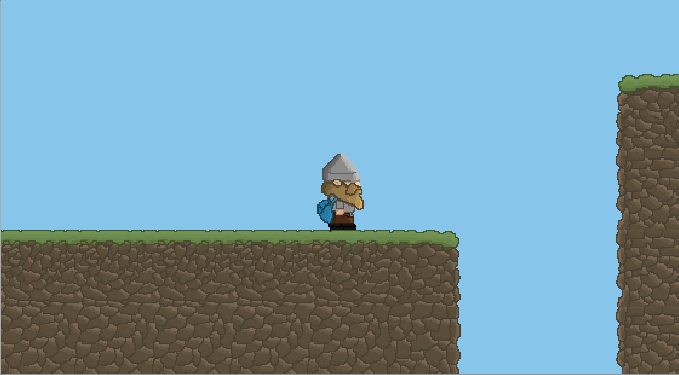
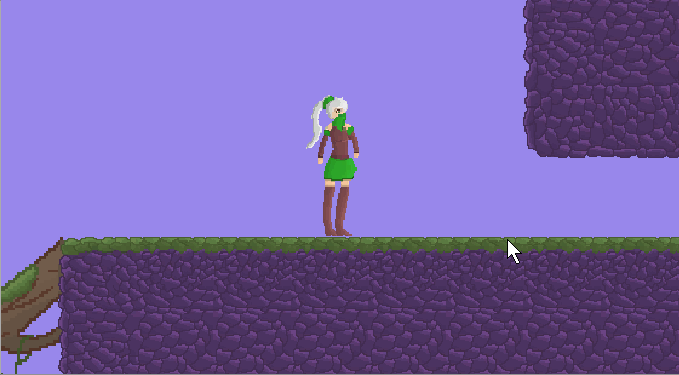
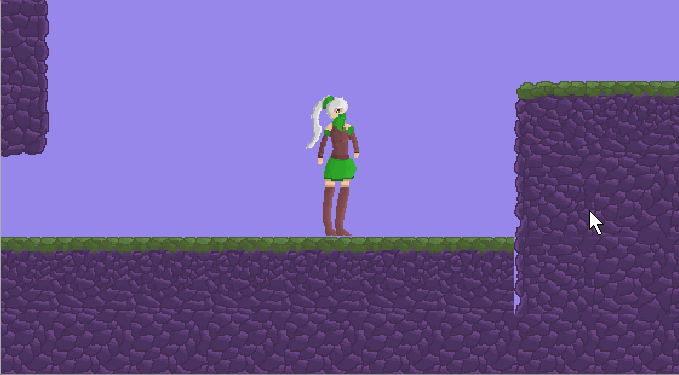

Implementing Music
After I had imported all my 2D assets into Unity, I decided to implement the music that had been done by another student into my game as this would be a semi-necessary component of my game. The sounds made by the other student would help the player register that there had been a change if they were colour blind as most of the visual elements are colour orientated.
To implement the music, I simply used the FMOD plugin, which would allow me to import the FMOD project which is where the music was created. This ended up importing really well and the change between world sounds matched up with the on-screen ‘pause’. The music also fits in really nicely with the visuals as it has a nostalgic, 8-bit feel to the game.
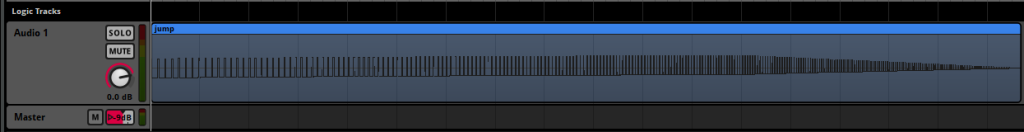
The next step I made was to add sound effects to the game. To do this, I added each of the sound effects individually to FMOD, then add a few lines of simple code to play each of these effects at the correct time. After this, I added in the end of the level and game over music which wasn’t as easy to implement. The reason for this is due to the fact that I had to stop the other sounds playing which didn’t work at first attempts. One error I got was that there would be too many music instances playing at once and would crash Unity. I did some research and found that creating instances was best to use for music and ‘playonetime’ is better for sound effects. Once I made these changes, I finally had a fully working sounds system which worked between levels and would no longer crash the game.
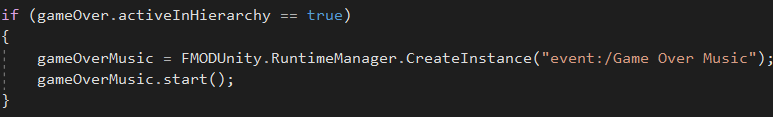
First player testing and issues
The first issue which came out of player testing is that the character would get stuck when they crouch through small gaps, forcing the player to jump to free themselves. To fix this, I simply changed the player’s hitbox from box collider to a capsule collider and this then allowed the player to fit in small gaps without getting stuck.